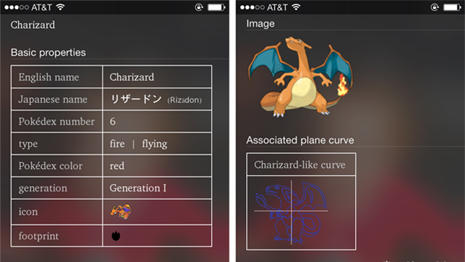Forget having to check your 3DS Pokédex every time you want to look up information on a Pokémon – now you can turn your iPhone into a Pokémon encyclopaedia using Siri and the Wolfram Alpha app.
The app has updated its database with details on all the Pokémon available before X and Y (and those are due to come soon) – here’s how to use it.
1. Get a Siri-compatible device – either an iPhone (4, 4S, 5, 5C or 5S), an iPad (2nd, 3rd or 4th generation), an iPad Mini or iPod Touch (5th generation).
2. Make sure it has Siri installed. Hold the home button down for a few seconds and see if the microphone icon pops up.
3. Download the Wolfram Alpha app. This costs £1.99 ($2.99 in the US) and features tons of information from physics to mathematics, history, famous figures and loads more.
4. Activate Siri and start asking it questions about Pokémon!
Example questions include:
- What type of Pokémon is Charizard?
- What Pokémon does Magikarp evolve into?
- How tall is Squirtle?
- How heavy is Mewtwo?
We’ve been playing around with the app for about half an hour and it’s very impressive. It’s just a shame that Pokémon from X and Y aren’t in the database yet, but a Wolfram Alpha blog post says these are “coming soon”).
Image source: Gameinformer

Dom is an award-winning writer and finalist of the Esports Journalist of the Year 2023 award. He has almost two decades of experience in journalism, and left Esports News UK in June 2025.
As a long-time gamer having first picked up the NES controller in the late ’80s, he has written for a range of publications including GamesTM, Nintendo Official Magazine, industry publication MCV and others. He also previously worked as head of content for the British Esports Federation.