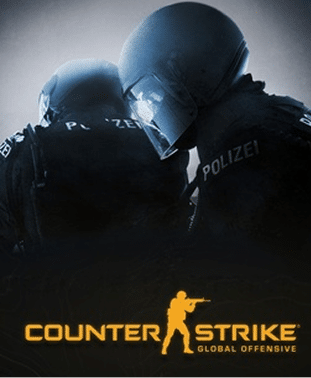Nyko Kinect Zoom: Unboxing video, review and guide
Dom Sacco, Senior Editor
Last Updated: 11/12/2011
The Nyko Zoom Lens for Xbox 360 promises to let you play Kinect with up to 40 per cent less room space than usual.
We put it to the test in this ten-minute unboxing/review video and installation guide.
Installation tips
- Peel off the protective sticker you get in the box and stick it to your Kinect device (over the lens)
- Clip the Nyko Zoom onto Kinect – line it up over the front three lenses then clip it over the back. The green light should be fully visible through the Zoom
- Avoid strong or reflective lighting by closing curtains and doors
- Place Kinect on the edge of your desk, not closer to the wall. It should be between two and four and a half feet off the floor
- Wear light clothes so Kinect can track you easily
- When playing, your head should be about another head’s length from the top of the screen
You can pick up the Nyko Kinect Zoom from retailers such as GamingZap.com for around £25.
What do you think of the Nyko Kinect Zoom for Xbox 360? Let us know your thoughts in the comments box below.
Dom Sacco, Senior Editor
Dom is an award-winning writer and finalist of the Esports Journalist of the Year 2023 award. He has almost two decades of experience in journalism, and left Esports News UK in June 2025. As a long-time gamer having first picked up the NES controller in the late '80s, he has written for a range of publications including GamesTM, Nintendo Official Magazine, industry publication MCV and others. He also previously worked as head of content for the British Esports Federation.
Stay Updated with the Latest News
Get the most important stories delivered straight to your Google News feed — timely and reliable





From breaking news and in-depth match analysis to exclusive interviews and behind-the-scenes content, we bring you the stories that shape the esports scene.
Monthly Visitors
User Satisfaction
Years experience